
FAR CRY 6
— Weather & Wetness —
-
Material Wetness
Took ownership of the tech-artist driven approach to apply wetness to all props and structures based on smoothness and porosity. Porosity was either provided by a texture map, or derived from existing data. Designed the core function that drove the darkening and smoothness of wet materials.

-
Puddle Effects
Established the procedure for creating puddle terrain decals, which artist incorporated into roads/terrain. They built naturally with rain and showcased both rain ripples and wind ripples. I was responsible for the wind ripple texture and making the wind ripples move based on wind direction and intensity.

-
Rain Effects
Implemented the rain streaks and helped with the droplets implementation as well. Both features used a single texture each, packed with 3 maps created in Substance Designer. The shaders applied streaks vertically in local space UVs, while surfaces oriented upright received droplets.

-
Dynamic Wetness
Determined our wetness solution for non-static assets such as vegetation and skin. No asset-specific data was needed for this, and artist workflows were unaffected. The droplet textures were created by myself in Substance Designer and applied directly in the associated shaders.

— Visual Improvements —
-
Strike Team: Vegetation
Investigated the flat appearance of vegetation as the material owner of this strike team. Personally tweaked all of the textures and material setups in a specified scene, and ultimately provided feedback regarding hue/saturation, smoothness variation, and visual contrast between terrain and vegetation.

-
Strike Team: Objects
Another strike team was carried out for object materials due to a general lack of contrast in the game. Personally tweaked all of the textures and materials within a given scene by working closely with art direction feedback. After the strike team, the suggestions were applied globally by artists.

-
Rock Improvements
Worked closely with art directors to improve the rock/cliff quality. Implemented a shader that used gradient-assigned tints, position-based macro color staining, and rock to terrain blending. Iterated on the color palettes based on photo reference and feedback.
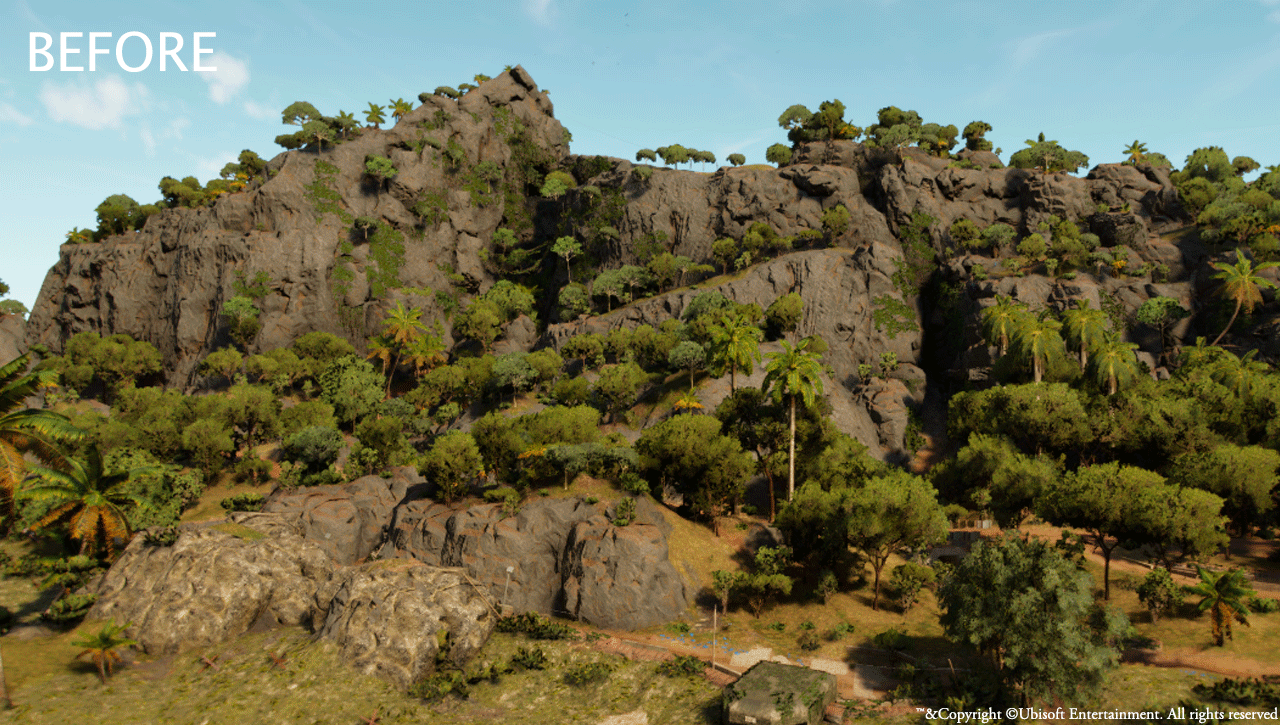
-
Skin SSS Improvements
Investigated and flagged issues in our screenspace sub-surface scattering distance and color parameters. Recommended new settings, identified and requested fixes to individual character SSS maps, and ultimately helped improve the visual quality of our character skin.

— Pipeline Tools —
-
Artist Calibration Tools
Personally implemented a library of artist tools primarily for Substance Designer, with some added to support Photoshop and Painter. This collection of tools ranged from flagging out-of-range albedo, validating normal map slopes, and converting normal/height maps into micro-AO maps. I held several training sessions for our artists across our global studios regarding the usage of the tools and why we needed them.

-
Color Remap Exporter Tool
Following a complaint about the lengthy process between color grading in DaVinci Resolve and seeing the result in engine, I chose to create a tool for lighting artists. After users drag in a .tif export from DaVinci, it crops, applies metadata, and saves the file for our engine. Most importantly, the “Live Update” checkbox allowed artists to iterate prior to export, by triggering live engine updates from a keypress in Davinci.
